Online course detail
Curriculum
At the point when you follow through with each VBA Programming Training in Gurgaon course and complete the involved task, you'll procure a certification that you can impart to imminent bosses and your expert organization. And this certification will impro
- What Is VBA?
- History of VBA
- Automating a Recurring Task
- Liabilities of VBA
- Difference between VBA & Macros
Visual Basic for Applications is a programming language created by Microsoft. Every product program in the Microsoft Office suite is packaged with the VBA language at no additional expense. In addition, VBA permits Microsoft Office clients to make little projects that work inside Microsoft Office programming programs.
- What Is a Variable? And how to define a variable
- What are different Data Types?
- What are Objects in VBA?
- How to Forcefully Declare a Variable?
You would frequently be expected to utilize factors and constants in Excel VBA. While working with VBA, a variable is an area in your PC's memory where you can store information. The sort of information you can store in a variable would rely upon the information kind of the variable.
- Workbooks
- Worksheets
- Cells and Ranges
- SpecialCells
Objects and Collections are essential components of the language. You'll understand how to manipulate objects and work with collections to create efficient and powerful code in Excel.
- Using the Cells Property
- Using Current Region
- Using Range with Several Cells
- Using OFFSET
- Using RESIZE
- Working on the Data Range
- Working on the UsedRange
- Finding Last Rows and Columns Dynamically
- Finding Where the Range Starts and Ends
Select a Scope of Cells - To choose a whole reach, you want to characterize the reach's location and utilize the selected property. For instance, to choose the reach A1 to A10, the code would be: Range("A1:A10"). Select.
Key terms of this module
- AND
- OR
- NOT
- If…Then
- If…Then…Else
- If…Then…ElseIf
- IIF
- Select Case
You will learn how to use decision-making structures such as If-Then, Select Case, and Do-While loops to create more dynamic and responsive code.
Key terms of this module
Understanding Logical Operators
Working with Conditional Statements
Looping is a powerful technique in VBA that allows you to repeat a block of code multiple times. During VBA training in Gurgaon, you will learn how to use different types of loops such as For, Do While, and Do Until to automate tasks and save time.
Key terms of this module
Different type of Loops
For…Next
For Each…Next
Do While
Do Until
Do…Loop While
Do…Loop Until
While…Wend
- What Is an Array? How to Declare it
- Option Base Statement
- Boundaries in Arrays
- Declaring Arrays with Fixed Elements
- Dynamic Arrays with ReDim and Preserve
You will learn how to declare and initialize arrays, store data, and manipulate elements. This will enable you to handle large amounts of data and automate complex tasks more effectively.
Key terms of this module
- What Is an Event?
- Where Does the Worksheet Event Code Go?
- Enabling and Disabling Events
- Examples of Common Worksheet Events
- Worksheet_Change Event
- Worksheet_SelectionChange Event
- Worksheet_BeforeDoubleClick Event
- Worksheet_Before RightClick Event
- Worksheet_FollowHyperlink Event
- Worksheet_Activate Event
- Worksheet_Deactivate Event
- Worksheet_Calculate Event
- Worksheet_PivotTableUpdate Event
Learn how to use procedures with worksheet events. This will allow you to automate certain actions based on specific events, such as when a cell value changes or when a worksheet is activated or deactivated.
Key terms of this module
- What are Workbook Events?
- Where does Workbook Event Code Go?
- Examples of Common Workbook Events
- Workbook_Open Event
- Workbook_BeforeClose Event
- Workbook_Activate Event
- Workbook_Deactivate Event
- Workbook_SheetChange Event
- Workbook_SheetSelectionChange Event
- Workbook_SheetBeforeDoubleClick Event
- Workbook_SheetBeforeRightClick Event
- Workbook_SheetPivotTableUpdate Event
- Workbook_NewSheet Event
- Workbook_BeforePrint Event
- Workbook_SheetActivate Event
- Workbook_SheetDeactivate Event
- Workbook_BeforeSave Event
Learn to perform specific actions or execute a set of codes automatically based on various workbook events, such as opening, closing, or saving the workbook.
Key terms of this module
- Deleting Rows Containing Duplicate Entries
- Deleting Rows with Duplicates in a Single Column
- Deleting Rows with Duplicates in More Than One Column
- Working with Duplicate Data
The RemoveDuplicates strategy will eliminate any columns with copies found. However, it will keep the first line with all qualities. The RemoveDuplicates technique just works on segments and not on lines, but rather VBA code can be composed to redress what is happening
Key terms of this module
- Adding a Chart to a new Chart Sheet
- Adding Charts to same Worksheet
- Deleting Charts
- Renaming a Chart
We utilize the spot (.) image as IntelliSense to involve the outline properties in VBA. Presently we want to recollect one thing: there are different sorts of graphs for success. If we don't give a graph type to our code, VBA consequently makes a section outline for us.
Key terms of this module
- What Is a User-Defined Function?
- Features of User-Defined Functions
- UDF Examples
With VBA, you can make a custom Capability (likewise called a Client Characterized Capability) that can be utilized in the worksheets very much like standard capabilities. These are useful, while the current Succeed capabilities are sufficiently not. In such cases, you can make your custom Client Characterized Capability (UDF) to address your particular requirements.
Key terms of this module
- What Is Debugging?
- Error Handler
The implicit VBA debugger is accessible for troubleshooting VBA code in Access. The "Troubleshoot" button in the VBA Proofreader or the F5 key can send off the debugger. To test and troubleshoot specific code segments, you can likewise utilize Access-explicit investigating devices, for example, the "Quick" window.
Key terms of this module
The VBA UserForm is an exchange that permits your application to get input from the client. UserForms are utilized through all Windows applications.
VBA ActiveX Information Articles Library - The Microsoft ActiveX Information Items library can be utilized to get to different data sets and execute questions utilizing SQL—the ADODB.Stream class can be utilized to work with text streams.
- Integrating Excel with Outlook for mailing
- Integrating Excel with Word
- Integrating Excel with PowerPoint
Late Binding Yes, we can communicate with different Applications utilizing VBA, i.e., with MS Office Applications like Word, PowerPoint, Outlook, etc....… and different applications like Web Wayfarer, SAS, etc.… to do this, first we want to lay out an association with those applications, then, at that point, we can ready to get to objects of different applications from VBA.
Key terms of this module
Course Description
There is no department in industry where VBA Programming is not used. It is omnipresent. We understand that VBA content coverage is huge and can become difficult to handle. Hence we at Gyansetu, have strategically devised this course as per the exact demand of the industry and ensure that at the end of the course, you Excel in excel.
- Automate the day-to-day excel work
- Integrate your excel with outlook for emailing
- Integrate your excel with external databases like mysql, sql server, etc.
- Create dynamic Userforms
- Aumomate workbooks and worksheets using event programming.
After the completion of VBA Programming course at Gyansetu, you will be able to:
We at Gyansetu understand that teaching any course is not difficult but to make someone job-ready is the essential task. That's why we have prepared capstone projects which will drive your learning through real-time industry scenarios and help you clearing interviews.
All the advanced level topics will be covered at Gyansetu in a classroom/online Instructor-led mode with recordings.
No prerequisites. This course is for beginners.
- Our placement team will add VBA Macros skills & projects to your CV and update your profile on Job search engines like Naukri, Indeed, Monster, etc. This will increase your profile visibility in top recruiter search and ultimately increase interview calls by 5x.
- Our faculty offers extended support to students by clearing doubts faced during the interview and preparing them for the upcoming interviews.
- Gyansetu’s Students are currently working in Companies like Sapient, Capgemini, TCS, Sopra, HCL, Birlasoft, Wipro, Accenture, Zomato, Ola Cabs, Oyo Rooms, etc.
Gyansetu is providing complimentary placement service to all students. Gyansetu Placement Team consistently works on industry collaboration and associations which help our students to find their dream job right after the completion of training.
- Gyansetu trainers are well known in Industry; who are highly qualified and currently working in top MNCs.
- We provide interaction with faculty before the course starts.
- Our experts help students in learning Technology from basics, even if you are not good at basic programming skills, don’t worry! We will help you.
- Faculties will help you in preparing project reports & presentations.
- Students will be provided Mentoring sessions by Experts.
Certification
VBA Certification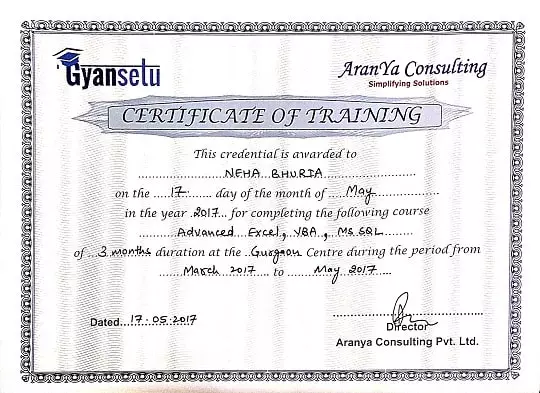
Reviews
Placement

Aarti
Placed In:

Fretron
Placed On – March 08 , 2018Review:
Professional teaching environment and great learning experience for students as well as working people.

Neha
Placed In:
Tata Consultancy Services
Placed On – June 18 , 2019Review:
My experience with Gyansetu was satisfactory. I came here to learn Advanced Excel training and now I am able to coding in this language very well.

Mandy
Placed In:

Tech Mahindra
Placed On – April 17 , 2020Review:
Our tutors are highly qualified and explain the all concepts very well. I am very obliged to our tutors who trained me perfect.
Enroll Now
Structure your learning and get a certificate to prove it.
VBA Programming Training in Gurgaon Features
Frequently Asked Questions
- What type of technical questions are asked in interviews?
- What are their expectations?
- How should you prepare?
We have seen getting a relevant interview call is not a big challenge in your case. Our placement team consistently works on industry collaboration and associations which help our students to find their dream job right after the completion of training. We help you prepare your CV by adding relevant projects and skills once 80% of the course is completed. Our placement team will update your profile on Job Portals, this increases relevant interview calls by 5x.
Interview selection depends on your knowledge and learning. As per the past trend, initial 5 interviews is a learning experience of
Our faculty team will constantly support you during interviews. Usually, students get job after appearing in 6-7 interviews.
- What type of technical questions are asked in interviews?
- What are their expectations?
- How should you prepare?
We have seen getting a technical interview call is a challenge at times. Most of the time you receive sales job calls/ backend job calls/ BPO job calls. No Worries!! Our Placement team will prepare your CV in such a way that you will have a good number of technical interview calls. We will provide you interview preparation sessions and make you job ready. Our placement team consistently works on industry collaboration and associations which help our students to find their dream job right after the completion of training. Our placement team will update your profile on Job Portals, this increases relevant interview call by 3x
Interview selection depends on your knowledge and learning. As per the past trend, initial 8 interviews is a learning experience of
Our faculty team will constantly support you during interviews. Usually, students get job after appearing in 6-7 interviews.
- What type of technical questions are asked in interviews?
- What are their expectations?
- How should you prepare?
We have seen getting a technical interview call is hardly possible. Gyansetu provides internship opportunities to the non-working students so they have some industry exposure before they appear in interviews. Internship experience adds a lot of value to your CV and our placement team will prepare your CV in such a way that you will have a good number of interview calls. We will provide you interview preparation sessions and make you job ready. Our placement team consistently works on industry collaboration and associations which help our students to find their dream job right after the completion of training and we will update your profile on Job Portals, this increases relevant interview call by 3x
Interview selection depends on your knowledge and learning. As per the past trend, initial 8 interviews is a learning experience of
Our faculty team will constantly support you during interviews. Usually, students get job after appearing in 6-7 interviews.
Yes, a one-to-one faculty discussion and demo session will be provided before admission. We understand the importance of trust between you and the trainer. We will be happy if you clear all your queries before you start classes with us.
We understand the importance of every session. Sessions recording will be shared with you and in case of any query, faculty will give you extra time to answer your queries
Yes, we understand that self-learning is most crucial and for the same we provide students with PPTs, PDFs, class recordings, lab sessions, etc, so that a student can get a good handle of these topics.
We provide an option to retake the course within 3 months from the completion of your course, so that you get more time to learn the concepts and do the best in your interviews.
We believe in the concept that having less students is the best way to pay attention to each student individually and for the same our batch size varies between 5-10 people.
Yes, we have batches available on weekends. We understand many students are in jobs and it's difficult to take time for training on weekdays. Batch timings need to be checked with our counsellors.
Yes, we have batches available on weekdays but in limited time slots. Since most of our trainers are working, so either the batches are available in morning hours or in the evening hours. You need to contact our counsellors to know more on this.
Total duration of the course is 100 hours (50 hours of live instructor-led-training and 50 hours of self-paced learning).
You don’t need to pay anyone for software installation, our faculties will provide you all the required softwares and will assist you in the complete installation process.
Our faculties will help you in resolving your queries during and after the course.



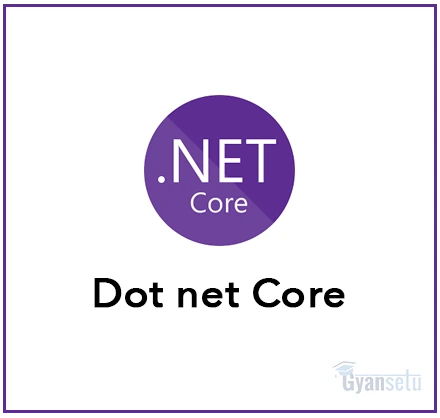

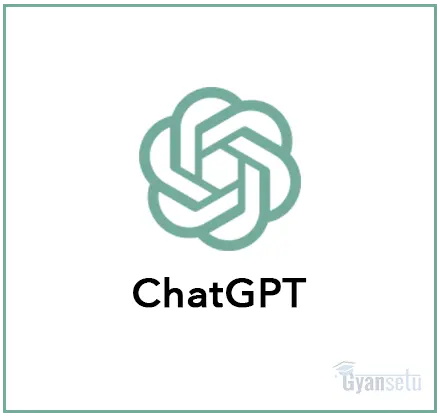

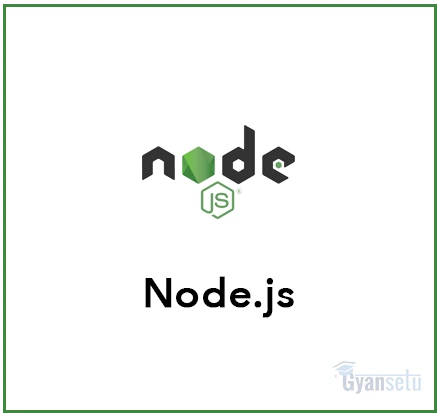

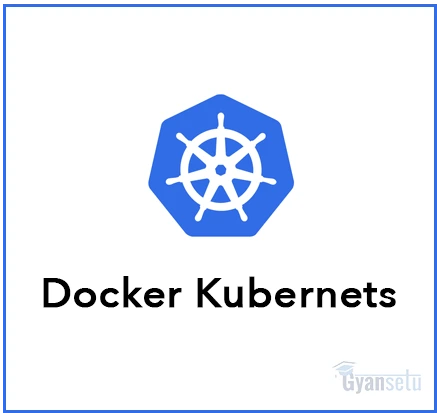

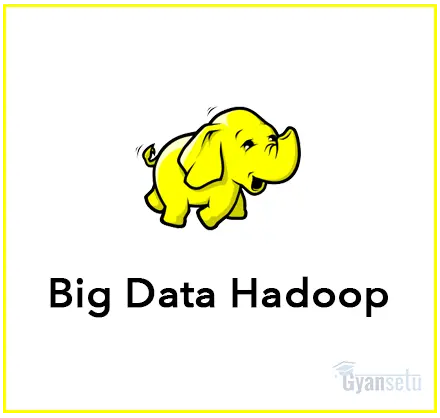
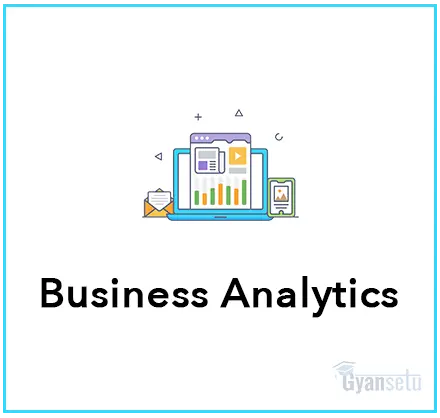
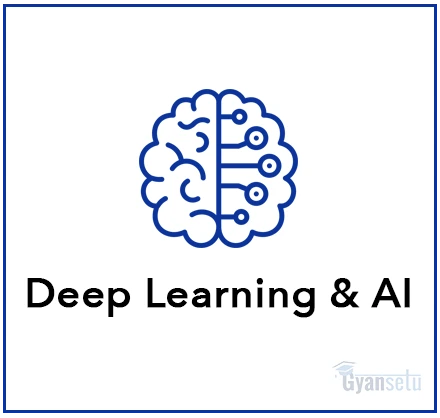

.webp)