Comparing Manual Testing Tools: Pros and Cons of Popular Options
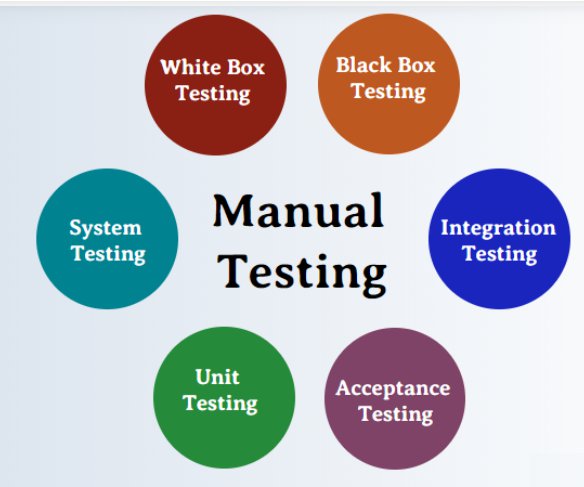
The software development market is getting more and more advanced, competitive, and demanding, due to which developers can’t take any risk when it comes to the quality of the software. Manual Testing is an integral part of any software project as it allows the proper execution of operations with the help of automation tools as well as processes.
Therefore, understanding manual testing is quite important. There are a variety of manual testing tools available in 2023, so choosing the best one can be a little tricky.
To make things easy for you, this article consists of a comprehensive comparison of top manual testing tools available online.
What is Manual Testing?
Every website or app consists of a particular set of functionalities, among which some require manual testing to understand their work process. New applications or software, therefore, must go through the manual testing process before the automation process is initiated. This is why all development teams and companies across the world follow it. Here, all the tests are conducted manually from the user’s standpoint and also discern if the software or application is meeting the codes determined in the requirement document. Various test units or cases are generated and carried out to probe the application completely.
Manual testing is considered a basic parameter for valid reasons, such as detecting both apparent and overlooked software defects that may cause trouble later. This tester must have knowledge of the manual testing process, but the automated testing software procedure is not mandatory.
How Manual Testing Concepts Work
Each testing concept has an objective before the process is launched, and the concept, as well as the work process, plays a critical part as it assists in underlining the errors. The basic concept of this testing method focuses on making the application or software error-free. So, it begins and culminates with a definite set of functional conditions for a time period.
Test case design takes place while the test process is running. Hence, it needs a complete test coverage after a certain time. Manual testing requires active planning as it instructs quick fixes from developers, which helps people by letting them restart the process for finding any defects.
Steps involved in the manual testing process –
- Estimation of the specific code or requirement
- Creation of the test process plan
- Generation of the test script unit or case
- Implementation of the test case
- Recording any defect
- Fixing the defect and Renewing the process.
What is the Importance of Manual Testing?
Some software developers stress more on automated testing. However, there are many reasons why manual testing is equally important, if not more. Some of them are listed below:
- Human Insight
Humans can notice and evaluate the basic efficacy and appearance of an application. When the tester communicates with the app or software like a user would, they may be able to identify any difficulties while using it along with any flaws in the user interface. These are generally not detected by automated test scripts.
- Bigger picture in system workflow
Manual verification of an app often procures a broader view in the long run. While coding becomes a redundant process sometimes, humans can explore different techniques and options, rendering the possibility of a more versatile alternative.
- Avoiding mistakes
Automated testing might sometimes produce inaccurate positives and negatives. However, if the app or software is manually validated, these mistakes can be avoided, along with adding a human outlook to the testing process.
How can you select the best manual testing tool?
Selecting a manual testing tool means choosing one that will increase the efficiency of the operation and accelerate the process. On the basis of the use case, it implies:
- Assessing the live version of the app or website in numerous environments.
- Collection of all essential data required for fixing bugs automatically
- Obtain the experience feedback of the user on whether the app or website functions as determined
- Capacity of creating, managing, and executing test cases.
- Spotting bugs and other defects;
- Integration with already subsisting project managing tools.
- Enables you to interact with other stakeholders including clients, end-users, as well as team members.
Comparison of Various popular Manual Testing Tools
Marker.io
Marker.io is one of the most substantial manual testing tools that procures the understanding required for each actionable task going to be performed by the app or software. It is simple to use and is preferred by software development teams and web development tools.
It subsists as a discreet widget on a staging or live website and effortlessly integrates with a project management tool. Users and testers can procure visual feedback by just clicking once, which will contain the data essential for fixing the bug as well as making other necessary changes to the app or website.
In addition to this, the final 30 seconds before providing the feedback can also be viewed with the help of session replay. Also, the feedback will be sent right to the preferred project management tool like Asana, Jira, GitHub, etc.
Pros of Marker.io –
- It provides detailed bug or defect reports that help the development team to take action.
- Every report includes the exact URL of the app or web page the tester worked on when they detected the bug. It also includes specific details about the device, the size of the screen, the browser, the console record, and metadata.
- Session Replay
Cons of Marker.io –
- It does not include real-time live bug tracking for website projects.
Selenium
This testing tool is one of the most popular ones available in 2023 and for various reasons. Selenium is a web-based testing tool that can be used in multiple places and includes several benefits. It allows the user or tester to use the open-source format on web applications without requiring an advanced idea of scripting.
This makes it an attractive option for both seasoned developers as well as amateurs. It also has a friendly user interface, which gives a great user experience and assigns particular languages for every domain, providing more convenience. Selenium’s central product, known as WebDriver, allows regression automation test suites within real browsers and interactive environments.
Pros of Selenium –
- Comes free of cost
- Offers accessibility testing to ensure that web applications conform to the required standards.
- Allows exploratory testing, rendering testers with a means of exploring the application manually.
- Reproduction of bugs in Python for browsers such as Firefox, Chrome, and Edge.
- Provides testing scripts for various operating systems and browsers.
Cons of Selenium –
- The setup process can be a little complicated for beginners at testing.
- Tests might take a little longer to run, which can be a problem for developers in a hurry for test results.
- Selenium has limited options, particularly when it comes to operating complicated or large web application tests.
Apache JMeter
Apache JMeter is another prominent manual testing tool used mainly for load testing by testers. The open-source framework provided high-quality outcomes and was initially introduced for web-based applications, but its increasing popularity and effective features led to the extension of other roles.
Also, Apache JMeter can be wielded for diverse environments and is significant in assessing the execution and other functionalities appropriately. Since this is a Java-based testing tool, the tester must have a detailed knowledge of Java coding. It comes with a straightforward user interface and a simple console.
Pros of Apache JMeter –
- Includes a free version
- Offers functional testing by simulating user interactions such as clicks, form submission, and scrolls.
- Allows regression testing that helps in creating test plans for various scenarios and implementing them.
- Offers Representational State Transferor and Application Program Interface-based web services and validates the responses.
Cons of Apache JMeter –
- Not user-friendly
- It has impediments when handling tests on a large scale, thereby having limited GUI scalability.
- Requires extensive resources from the testing environment, or it might lead to performance issues.
- Absence of tracking in real-time.
Loadrunner
LoadRunner is one of MicroFocus’s best production. This manual testing tool is widely used for reviewing behavior as well as performance. It has an excellent interface required for performing tasks and allows the tester to have a coordinated test plan, providing a
decent user interface. Loadrunner functions similarly to the regression testing process as it reports and evaluates the components. The tool is preferred so much because it procures a detailed report in the critical units.
It also enables performance testing under various load requirements and comprises engineering software products that help the stress testing of your software or website in multiple ways.
Pros of LoadRunner –
- Active functional technique
- Offers load testing, which means when more users are accessing the app or software simultaneously.
- Allows stress testing, which indicates a gradual rise in the number of users.
- Also enables endurance testing, which means boosted load for a long time.
- Recording options on all methods.
Cons of LoadRunner –
- Not adequate for some applications.
- Fairly high priced.
- Takes up a huge amount of memory to fulfill its computing requirements.
- You might sometimes have compatibility issues.
- Finite load production capacity.
ALM or Application Lifecycle Management.
ALM is one of HP’s best-quality products. It offers high-quality services which help the users achieve results quickly.
The tool is generally used for testing high-end apps and IT software and has retained a large number of users for quite some time now due to its incredible functionalities. It includes an outstanding quality manager for ensuring a steady growth of outcomes.
Application lifecycle management organizes an app’s precise direction before its establishment. In addition, it also facilitates companies to make more informed selections after developing their software. Team executives might be able to outline the app’s future quickly using facilities like real-time planning.
Pros of ALM –
- Smooth growth of results
- Organizing and keeping an eye on necessities through the whole software development life cycle.
- Creation of systematic compliance techniques for manual as well as automated testing.
- Managing test cases with a detailed format.
Cons of ALM –
- The user interface is not friendly.
- Very expensive
- ALM is only web-supported and cannot be downloaded on a mobile or desktop.
Conclusion
Manual testing tools is one of the most important parameters for the software manufacturing process. It is different from other means of testing as it comes with a distinct set of functions. The above manual testing tools allow the user to enjoy the advantages of manual testing, and most of them offer high-quality outcomes and faster performance. So, one must consider all the pros and cons before choosing one.
