Online course detail
Curriculum
Photoshop in a Web Designing Course shows people how to utilize Adobe Photoshop to make and control pictures, plan site formats, and streamline illustrations for the web, improving the visual allure of website compositions.
This module will give you an overview of
Complete all Tools
Photo editing
Web Layout Design
Web page design
Emailer Design
Frame Design
Visual Studio teaches how to use this powerful development tool for creating and managing web applications effectively.
Introduction to VS
Define your site
Common Tools
Layout Tools
Forms Tool
Properties Panel
Creating subpages for project
- Basic Structure of HTML
- Head Section and Elements of Head Section
- Css Tags
- Script Tag
- Table Tag
- Div Tag
- Header Tags
- Paragraph, Span
- Anchor Links and Named Anchors
- Image Tag
- Object Tag
- Iframe Tag
HTML 4.01 and XHTML in a Web Designing Course cover the essentials of these markup dialects. Students determine how to make organized and semantically right pages, grasp the linguistic structure, labels, and components, and guarantee cross-program similarity for powerful website composition.
This module will give you an overview of
- Form Tag
- Attributes of Form
- POST and GET Method
- Text input, Text area
- Checkbox and Radio Button
- Dropdown, List
- File Upload and Hidden Fields
- Submit, Image, Normal, Reset Button
- Creating a Live Website Form
- HTML Validators
Structures in a Web Designing Course centre around showing students how to make intuitive and easy-to-understand structures for gathering client input on sites. They learn about structure components, approval procedures, and structure styling to upgrade the general client experience.
This module will give you an overview of
- Introduction to Cascading Style Sheets
- Types of CSS
CSS 2 in a Web Designing Course covers Flowing Templates' high-level elements and methods. Students learn about selectors, situating, box models, typography, and format strategies to make outwardly engaging and responsive website architectures.
This module will give you an overview of
- Universal Selector
- ID Selector
- Tag Selector
- Class Selector
- Sub Selector
- Child Combinatory Selector
- Adjacent Sibling Selector
- Attribute Selector
- Group selector
- First-line and First-letter selector
- Before and After Selector
CSS Selectors in a Web Designing Course show students how to target and style explicit HTML components utilizing different selectors like class, ID, trait, pseudo-classes, and pseudo-components, empowering exact and redid styling of site pages.
This module will give you an overview of
- Type Properties
- Background Properties
- Block Properties
- Box Properties
- List Properties
- Border Properties
- Positioning Properties
CSS Properties in a Web Designing Course cover various styling properties like tone, text style, edge, cushioning, and foundation, and that's only the tip of the iceberg. Next, students learn to figure out how to apply these properties to control the appearance and format of web components, making outwardly engaging and all-around planned sites.
This module will give you an overview of
- Conversion of Table to CSS Layout
- CSS Menu Design (Horizontal, Vertical)
- Form Designing
- Introduction to HTML5
- Introduction to Bootstrap CSS
Constant execution in a Web Designing Course includes functional activities and ventures where students apply their mastered abilities to make true sites, acquiring active experience and building an arrangement of work to feature their capacities to likely bosses or clients.
This module will give you an overview of
HTML 5 in a Web Designing Course covers the most recent form of HTML, zeroing in on new highlights and components. Students learn to figure out how to make present-day and dynamic pages, use sight and sound, execute semantic markup, and influence the force of HTML 5 for upgraded website composition.
This module will give you an overview of
Introduction to HTML5
Features of HTML5
HTML5 DocType
New Structure Tags
Section
Nav
Article
Aside
Header
Footer
Designing a HTML Structure of Page
New Media Tags
Audio Tag
Video Tag
Canvas and SVG Tag
Introduction to HTML5 Forms
New Attributes
Placeholder Attribute
Require Attribute
Pattern Attribute
Autofocus Attribute
email , tel, url types
number type
date type
range type
voice search
CSS 3 in a Web Designing Course investigates Flowing Templates' high-level elements and capacities. Students then learn to figure out how to apply progressed styling methods, movements, changes, inclinations, shadows, and other present-day CSS properties to make outwardly dazzling and intuitive website architectures.
This module will give you an overview of
Introduction to CSS 3
New CSS 3 Selectors
Attribute Selectors
First-of-type
Last-of-type
Nth-child
Element:empty
New CSS3 Properties
Custom Fonts
Text-Shadow Property
Text-Stroke Property
Rounded Corners
Box Shadows
CSS Gradients
CSS Multiple Backgrounds
Opacity Property
Transition effect
Transform effect
Animation effects
CSS Media Queries
Responsive Website Composition + Bootstrap in a Web Designing Course shows students how to make sites that adjust to various screen sizes and gadgets. They figure out how to involve the Bootstrap structure for proficient and responsive website architecture, empowering consistent client encounters across work areas, tablets, and cell phones.
This module will give you an overview of
Introduction to Responsive Design
Mobile first design concepts
Common device dimensions
View-port tag
Using css media queries
Menu conversion script
Basic Custom Layout
Introduction to Bootstrap
Installation of Bootstrap
Grid System
Forms
Buttons
Icons Integration
JavaScript in a Web Designing Course shows students how to upgrade pages with intelligent and dynamic components. They learn JavaScript basics, occasion taking care of, DOM control, and AJAX to make connections with intelligent web encounters.
This module will give you an overview of
Introduction to Client Side Scripting
Introduction to Java Script
Javascript Types
Variables in JS
Operators in JS
Conditions Statements
Java Script Loops
JS Popup Boxes
JS Events
JS Arrays
Working with Arrays
JS Objects
JS Functions
Using Java Script in Realtime
Validation of Forms
jQuery and jQuery UI in a Web Designing Course centre around showing students how to use these famous JavaScript libraries to rearrange and improve web advancement. They figure out how to involve jQuery for DOM control, movement, and AJAX and use jQuery UI for making intelligent and outwardly engaging UIs.
This module will give you an overview of
Introduction to jQuery
jQuery Features
Installing jQuery
jQuery Syntax
jQuery Ready Function
jQuery Selectors
jQuery Actions
jQuery plugins
jQuery Validation plugin
jQuery Slideshow
jQuery Dropdown
jQuery UI
Working with jQueryUI
jQuery Accordions
jQuery Tabs
jQuery Tooltips
jQuery Autocomplete
A Live Web composition Venture in a Web Designing Course includes dealing with a simple site from beginning to end. Students gain functional involvement with arranging, planning, and executing a site, applying their mastered abilities in a genuine client project.
This module will give you an overview of
Clients Requirement Analysis
Planning the Website
Creating the HTML/CSS Structure
Creating project using Bootstrap
Integration of Features using JS and jQuery
Project Testing
Web Designing Resources and Material in a Web Designing Course gives students extra reference materials, instructional exercises, plan layouts, and devices to help them learn and remain refreshed with the most recent patterns and procedures in website architecture.
This module will give you an overview of
Graphics (Icon, Buttons, Backgrounds)
Study Material in PDF
Daily Notes in Class
All class examples files on our server space for easy access.
Professional CSS Templates
Professional Flash Templates
100 Stock Photos for Website Work
Java Scripts and Jquery Files (Date, Slideshow, Dropdowns, Modal and Ajax Scripts)
100% Job Assistance till you get placed.
Course Description
After completion of training, you will be able to work on:
PHOTOSHOP
Visual Studio
HTML 4.01 and XTHML
Forms
CSS2
CSS Selectors
CSS Properties
Real-time Implementation
HTML5
CSS3
Responsive Web Design
BootStrap
Java Script
jQuery & jQuery UI
Live Website Design Project
Web Designing Resources
We at Gyansetu understand that teaching any course is not difficult but to make someone job-ready is the essential task. That's why we have prepared capstone projects which will drive your learning through real-time industry scenarios and help you clearing interviews.
All the advanced level topics will be covered at Gyansetu in a classroom/online Instructor-led mode with recordings.
No prerequisites. This course is for beginners.
- Our placement team will add Web Designing skills & projects to your CV and update your profile on Job search engines like Naukri, Indeed, Monster, etc. This will increase your profile visibility in top recruiter search and ultimately increase interview calls by 5x.
- Our faculty offers extended support to students by clearing doubts faced during the interview and preparing them for the upcoming interviews.
- Gyansetu’s Students are currently working in Companies like Sapient, Capgemini, TCS, Sopra, HCL, Birlasoft, Wipro, Accenture, Zomato, Ola Cabs, Oyo Rooms, etc.
Gyansetu is providing complimentary placement service to all students. Gyansetu Placement Team consistently works on industry collaboration and associations which help our students to find their dream job right after the completion of training.
- Gyansetu trainers are well known in Industry; who are highly qualified and currently working in top MNCs.
- We provide interaction with faculty before the course starts.
- Our experts help students in learning Technology from basics, even if you are not good at basic programming skills, don’t worry! We will help you.
- Faculties will help you in preparing project reports & presentations.
- Students will be provided Mentoring sessions by Experts.
Certification
Web Designing Certification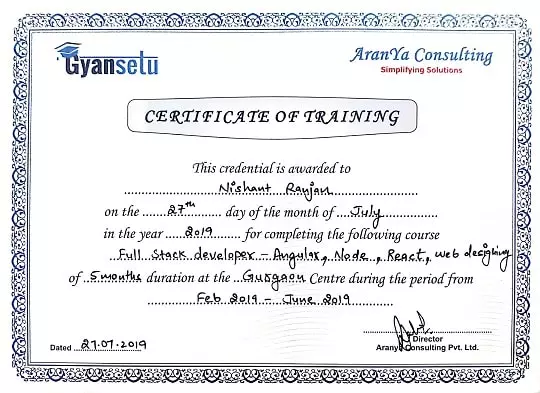
Reviews
Placement

Praveen
Placed In:
Tata Consultancy Services
Placed On – July 04 , 2019Review:
Thank you Gyansetu for helping me out and providing me this much knowledge about Web Designing and latest technologies.

Shalki
Placed In:

Cognizant
Placed On – December 24 , 2018Review:
Overall it was a Knowledgeable and interesting session. They taught us with great concern and cleared all our doubts and queries.

Rajesh
Placed In:

Tech Mahindra
Placed On – April 24 , 2017Review:
All the staff members are cooperation and supportive. They provide us every facility we want. All the members of staff are of polite nature.
Enroll Now
Structure your learning and get a certificate to prove it.
Projects
Problem Statement : Server communication and page refresh for data is accompanied with a lot of repetitive files loading and is slower
Web Designing Course in Gurgaon | Web designing Training Institute Features
Frequently Asked Questions
- What type of technical questions are asked in interviews?
- What are their expectations?
- How should you prepare?
We have seen getting a relevant interview call is not a big challenge in your case. Our placement team consistently works on industry collaboration and associations which help our students to find their dream job right after the completion of training. We help you prepare your CV by adding relevant projects and skills once 80% of the course is completed. Our placement team will update your profile on Job Portals, this increases relevant interview calls by 5x.
Interview selection depends on your knowledge and learning. As per the past trend, initial 5 interviews is a learning experience of
Our faculty team will constantly support you during interviews. Usually, students get job after appearing in 6-7 interviews.
- What type of technical questions are asked in interviews?
- What are their expectations?
- How should you prepare?
We have seen getting a technical interview call is a challenge at times. Most of the time you receive sales job calls/ backend job calls/ BPO job calls. No Worries!! Our Placement team will prepare your CV in such a way that you will have a good number of technical interview calls. We will provide you interview preparation sessions and make you job ready. Our placement team consistently works on industry collaboration and associations which help our students to find their dream job right after the completion of training. Our placement team will update your profile on Job Portals, this increases relevant interview call by 3x
Interview selection depends on your knowledge and learning. As per the past trend, initial 8 interviews is a learning experience of
Our faculty team will constantly support you during interviews. Usually, students get job after appearing in 6-7 interviews.
- What type of technical questions are asked in interviews?
- What are their expectations?
- How should you prepare?
We have seen getting a technical interview call is hardly possible. Gyansetu provides internship opportunities to the non-working students so they have some industry exposure before they appear in interviews. Internship experience adds a lot of value to your CV and our placement team will prepare your CV in such a way that you will have a good number of interview calls. We will provide you interview preparation sessions and make you job ready. Our placement team consistently works on industry collaboration and associations which help our students to find their dream job right after the completion of training and we will update your profile on Job Portals, this increases relevant interview call by 3x
Interview selection depends on your knowledge and learning. As per the past trend, initial 8 interviews is a learning experience of
Our faculty team will constantly support you during interviews. Usually, students get job after appearing in 6-7 interviews.
Yes, a one-to-one faculty discussion and demo session will be provided before admission. We understand the importance of trust between you and the trainer. We will be happy if you clear all your queries before you start classes with us.
We understand the importance of every session. Sessions recording will be shared with you and in case of any query, faculty will give you extra time to answer your queries.
Yes, we understand that self-learning is most crucial and for the same we provide students with PPTs, PDFs, class recordings, lab sessions, etc, so that a student can get a good handle of these topics.
We provide an option to retake the course within 3 months from the completion of your course, so that you get more time to learn the concepts and do the best in your interviews.
We believe in the concept that having less students is the best way to pay attention to each student individually and for the same our batch size varies between 5-10 people.
Yes, we have batches available on weekends. We understand many students are in jobs and it's difficult to take time for training on weekdays. Batch timings need to be checked with our counsellors.
Yes, we have batches available on weekdays but in limited time slots. Since most of our trainers are working, so either the batches are available in morning hours or in the evening hours. You need to contact our counsellors to know more on this.
Total duration of the course is 60 hours (30 hours of live instructor-led-training and 30 hours of self-paced learning).
You don’t need to pay anyone for software installation, our faculties will provide you all the required softwares and will assist you in the complete installation process.
Our faculties will help you in resolving your queries during and after the course.



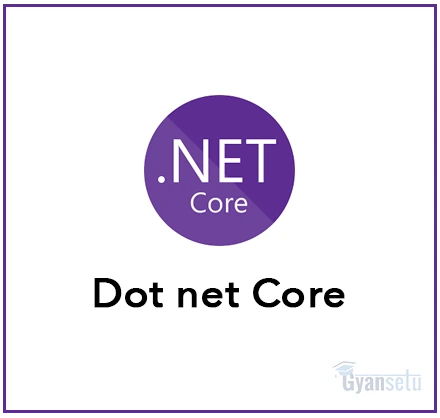

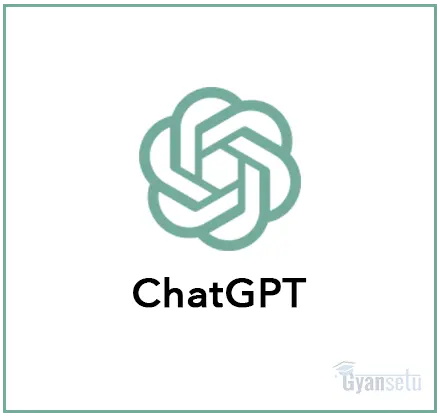

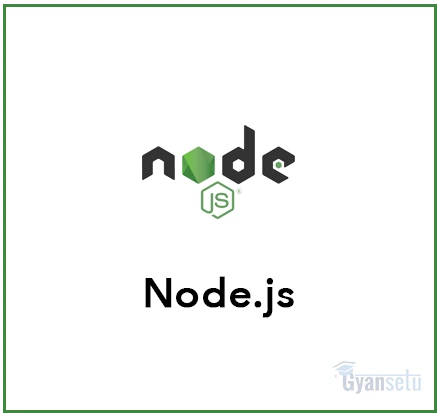

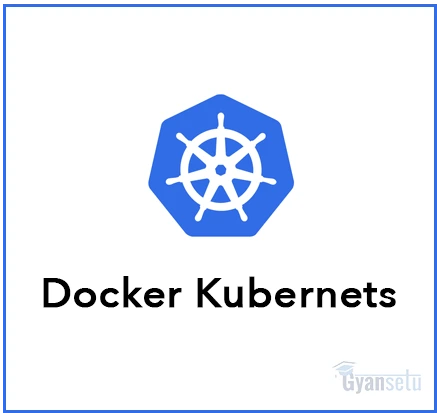

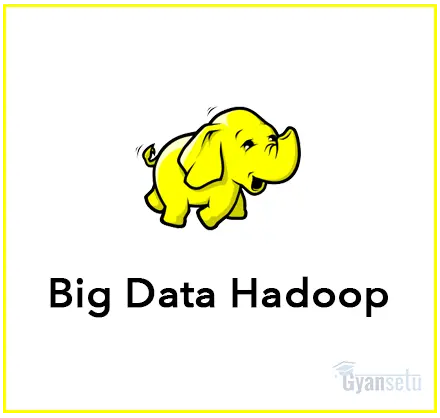
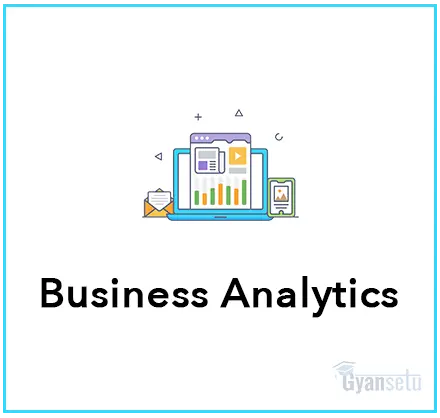
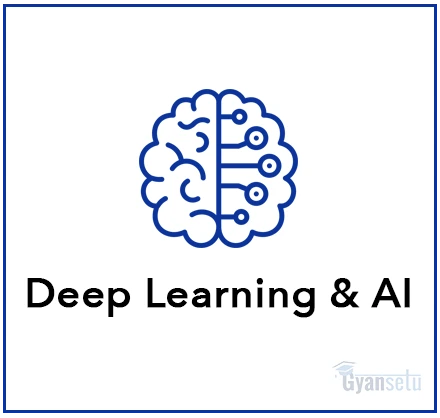

.webp)