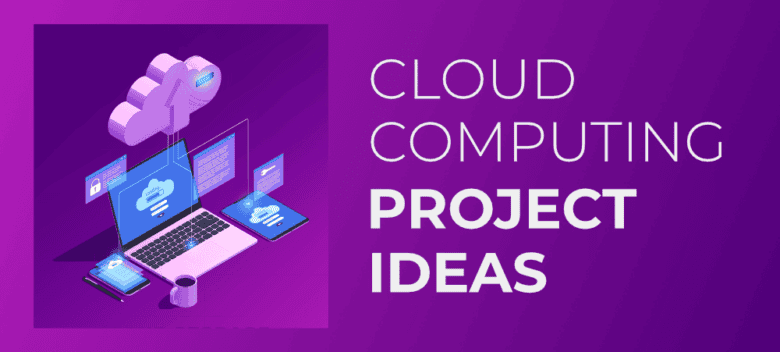In the world of modern software development and deployment, Docker and Kubernetes have become household names. These two technologies have revolutionized the way applications are built, packaged, and deployed, making it easier for developers and operations teams to collaborate efficiently. Explore Docker Kubernetes Training in Gurgaon to master these essential tools.
If you’re new to the world of containerization and orchestration, read further to demystify Docker and Kubernetes and provide you with a beginner’s introduction to these powerful tools.
What Is Docker?
Docker is an open-source platform which helps in automating the deployment of applications within lightweight, portable containers. These containers bundle an application and all its dependencies, including libraries, configurations, and runtime environments, ensuring that the application runs consistently across different environments.
Key concepts in Docker
Containers
Containers are at the heart of Docker. They are isolated environments that contain everything an application needs to run, from the code to the runtime environment. Containers are lightweight and can be easily transported, making them an ideal solution for consistent deployment across different platforms and environments.
Images
Docker uses images as a blueprint for creating containers. An image is a file system snapshot containing the application code, libraries, and configurations. Images are read-only, ensuring consistency and reproducibility. Developers can build images for their applications and share them with others.
Registries
Docker images are typically stored in Docker registries, which act as repositories for these images. Docker Hub is one of the most well-known registries, offering a vast collection of publicly available images. Private registries can also be set up for organizations to keep their custom images securely.
Dockerfile
A Dockerfile is a script that defines the steps required to build a Docker image. It specifies the base image, installation of dependencies, and configuration settings for the application. Dockerfiles are used to create customized images for specific applications.
Containers vs. Virtual Machines
One of the key benefits of Docker is its efficient use of resources compared to traditional virtual machines (VMs). Containers share an operating system kernel with the host, which makes them significantly lighter and quicker to start compared to VMs, which emulate an entire operating system. This efficiency allows for a greater density of applications on a single server.
How does Docker work?
Let’s walk through a simple example to understand better how Docker works. Think of yourself as a developer building a web application. You create a Docker image that includes your web application code, its dependencies, and the necessary configurations. This image is then shared with your operations team.
Now, the operations team can deploy this image on any server that has Docker installed. Docker takes care of ensuring that the application runs consistently, regardless of the host environment. This is a significant advantage when scaling your application or migrating it to a different infrastructure.
Additionally, Docker allows you to update your application easily by creating a new image with the updated code and configurations and then redeploying it. This process is not only efficient but also reduces the risk of unexpected changes affecting the application’s performance.
What Are Kubernetes?
While Docker excels at containerization, Kubernetes takes container orchestration to the next level. Kubernetes, often abbreviated as K8s, is an open-source container orchestration platform developed by Google. It automates the deployment, scaling, and management of containerized applications.
Key Concepts in Kubernetes
Pods
In Kubernetes, the smallest deployable unit is a pod. A pod can contain more than one container that shares the same storage resources and network. Containers within the same pod are deployed together on the same host.
Nodes
Nodes are the physical or virtual machines in a Kubernetes cluster where pods run. Nodes are responsible for running pods and communicating with the control plane to manage their status and health.
Control Plane
The control plane is known as the brain of a Kubernetes cluster. It manages the overall state of the system, orchestrates changes, and ensures the desired state of the application. The control plane includes components like the API server, ETCD, the scheduler, and the controller manager.
Services
In Kubernetes, services define a logical set of pods and a policy for accessing them. Services provide a stable endpoint for applications within the cluster, even as pods come and go due to scaling or failures.
Replication Controllers
Replication controllers make sure that a specified number of pod replicas are always running. If a pod fails or is terminated, the replication controller replaces it to maintain the desired replica count.
Deployments
Deployments are a higher-level abstraction that manages the desired state of the application. They allow for rolling updates and rollbacks, making it easy to manage application versions.
How does Kubernetes work?
Imagine you have a web application that consists of multiple microservices, each running in its own container. These containers are packaged using Docker images. Kubernetes can manage the deployment, scaling, and load balancing of these containers seamlessly.
You define a Kubernetes deployment that specifies how many replicas of each microservice should be running. You also create a service to provide a single entry point to access all these microservices. As your application receives more traffic, you can easily scale the number of replicas to meet the demand. Kubernetes will distribute the load and ensure that your application remains available and responsive.
When you need to update your microservices with a new version, Kubernetes makes it straightforward. You modify the deployment to use the new Docker image, and Kubernetes takes care of rolling out the changes gradually, ensuring minimal downtime and zero disruption to the end users. If any issues arise during the update, you can quickly return to the previous version.
Docker and Kubernetes
To better understand the relationship between Docker and Kubernetes, it’s essential to recognize that they serve different purposes. Docker focuses on packaging applications into containers, while Kubernetes specializes in orchestrating and managing these containers at scale. In many scenarios, they complement each other:
Docker is the Packaging
Docker excels at creating and distributing container images. It provides a standardized way to package applications and their dependencies, ensuring consistency across different environments. Docker is especially valuable during the development and testing phases.
Kubernetes is the Orchestration
Kubernetes takes Docker containers and orchestrates their deployment and management in a production environment. It is responsible for scaling, load balancing, monitoring, and maintaining the desired state of the application. Kubernetes shines in the operational aspects of containerized applications.
The Perfect Match
The combination of Docker and Kubernetes is powerful. Docker images make it easy for developers to package and share their applications, while Kubernetes simplifies the deployment and management of these containers in production. This synergy has become the de facto standard for containerized applications.
Challenges and Considerations
While Docker and Kubernetes are powerful tools, they also come with their own set of challenges and considerations:
Learning Curve
Both Docker and Kubernetes have steep learning curves, especially for beginners. It takes time to become proficient in these technologies, but the investment is worthwhile. Docker and Kubernetes might be tough for newcomers.
They have lots of features that can be confusing at first. However, if you keep at it and use the many online resources available, you can gradually get the hang of them. These tools are quite powerful, letting you manage and launch apps in many flexible ways.
Resource Overhead
Running containers and arranging them comes with some resource overhead. Kubernetes clusters require dedicated resources, and managing them efficiently is essential. Kubernetes needs more resources to work smoothly, but it’s worth it because it makes things easier.
To make the most of it without spending too much, you need to use resources wisely and keep an eye on how it all works together. When companies use Kubernetes, they must find the right mix of resources and technology to make their applications run smoothly.
Networking and Security
Container networking and security can be complex. You need to ensure that containers can communicate securely and that they are isolated from each other. Achieving these objectives demands a complicated approach that combines different networking and security protocols.
Containers must have the capability to communicate efficiently to support the dynamic nature of modern applications, all while maintaining data integrity and confidentiality.
Monitoring and Logging
Monitoring and logging containerized applications can be challenging. You must set up tools and practices to gain visibility into your containerized infrastructure. The containers are pretty versatile as they are able to scale up or down in response to varying workloads. And due to their versatility, they are introduced to the complications of tracking their behavior and performance.
To address these challenges, it’s very important to implement a comprehensive monitoring and logging strategy, which would include various aspects like container arrangement platforms, resource utilization, security, and application performance.
What we conclude?
Docker and Kubernetes have revolutionized how applications are developed, packaged, and deployed. Docker simplifies the process of creating reproducible environments, while Kubernetes takes care of managing containerized applications at scale.
While the initial learning curve might look steep, the benefits of these technologies, including improved resource utilization, scalability, and automation, far outweigh the challenges. As you embark on your journey into the world of containerization and orchestration, remember that practice and hands-on experience are key to mastering Docker and Kubernetes. Enroll in Docker Kubernetes Training in Gurgaon with Gyansetu to gain the skills you need.
Start small, experiment, and gradually build your expertise in these essential tools for modern software development and operations. Whether you’re a developer, operations engineer, or a tech enthusiast, this is a indispensable skills for the future of IT. Happy containerizing!